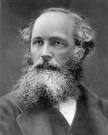hasil copas nih…
ini trik sudah lama.siapa tau masih berguna dan bermanfaat
1. High Quality Videos
tambahin aja dibelakang URL&fmt=18 atau &fmt=22
jika ada &feature= seperti ini
http://www.youtube.com/watch?v=lfLwdq36JE8&feature=rec-LGOUT-real_rn-HM
hapus dulu aja menjadihttp://www.youtube.com/watch?v=lfLwdq36JE8 sekarang tgl tambahin
misal:http://www.youtube.com/watch?v=lfLwdq36JE8
jadi :http://www.youtube.com/watch?v=lfLwdq36JE8&fmt=18
2. Nampilin HQ di menu youtube
tambahin aja dibelakang URL&ap=%2526fmt%3D18 atau &ap=%2526fmt%3D22
jika ada &feature= seperti ini
http://www.youtube.com/watch?v=lfLwdq36JE8&feature=rec-LGOUT-real_rn-HM
hapus dulu aja menjadihttp://www.youtube.com/watch?v=lfLwdq36JE8 sekarang tgl tambahin
misal :
http://www.youtube.com/watch?v=lfLwdq36JE8
jadi :
http://www.youtube.com/watch?v=lfLwdq36JE8&ap=%2526fmt%3D18
3. Bypass youtube regional filter[Fullscreen Browser]
Klo ada beberapa video youtube yg gabisa kita access maka ganti http://www.youtube.com/watch?v= denganhttp://www.youtube.com/v/
4. Download Video tanpa Software
Ganti:
http://www.youtube.com/watch?v=
dengan:
http://www.kickyoutube.com/watch?v=
nanti di situ ada pilihan format
# MP4
# FLV
# HD
# AVI
# MPG
# 3GP
# IPHONE
# PSP
# MP3
# OGG
# GIF
pilih terus GO, ntar muncul tulisanDown klik kanan save link as
2010